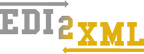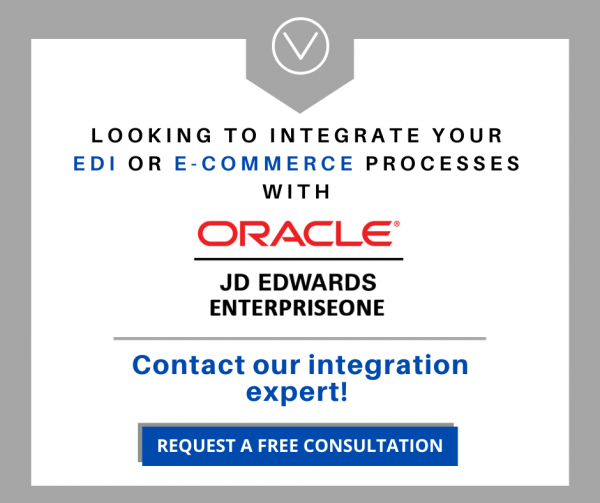Feb 2014
This post was updated to reflect current trends and information.
EDI integration projects have always been time consuming, as it requires an expert team with EDI knowledge and many resources. No matter how small or large the company is, the previous statement falls true for them all. It is the nature of EDI and all the processes involved that makes an EDI integration project complex and problematic for the developers and executives. In this article, I would like to identify a few of the major problems of EDI integration with JDE (JD Edwards) and how to solve them, in order to have a smooth and successful EDI implementation.
About JDE
JD Edwards, also known as JDE, is an Enterprise Resource Planning (ERP) software that Oracle sells and supports. JDE is offered in two different lines (or editions): JD Edwards EnterpriseOne and JD Edwards World. In most cases, JDE software solutions are implemented and deployed in corporate level enterprises. It is less present in small enterprises since most SMEs cannot afford its maintenance costs.
Why EDI integration with JDE is a problem
Read: EDI Integration with JDE Made Easy with EDI2XML
While JDE is a great corporate level ERP solution, offering lots of tools and connectors for data integration (flat file and other format), it does NOT offer out of-the-box an integrated EDI solution or connector that would make EDI integration seamless. It offers the necessary interfaces to define file formats for export and import, but it stops short on completing the loop into a full EDI solution.
For EDI project integration, JDE heavily relies on third-party “EDI translation software” to send or receive EDI files, and to turn the EDI files into a format (flat file for example) that can be easily interpreted and processed by JDE.
Having said that, you can now imagine how complex and time-consuming integration of EDI in JDE is for a company’s IT personnel and developers. The major problems can be summarized as follows:
- IT personnel need to have an extensive EDI expertise; for example, a high knowledge of EDI is needed to be able to define the data to be extracted from the incoming EDI file
- They need to learn how the “EDI Translation software” works as well as how and when to extract data and transform it into the proper format for JDE
- Of course, they need to know how to work with JDE and setup interfaces and connectors. This one is not of a major concern as IT personnel handling JDE are experienced with this platform
Looking to integrate your EDI or eCommerce processes with Oracle JDE enterprise one, look no further, since we have the best integration option where we turn your Oracle JDE system into a modern REST API, that receives https requests and acts accordingly. LEARN MORE>
How to solve the integration problems
In order to solve problems associated with EDI integration with JDE, it comes down to reducing the number of points identified in the previous section to 2 rather than 3, by capitalizing and building on JDE expertise. So how can this be done in order to have an EDI integration project run smoothly, on budget and on time?
Read: Top 3 Challenges to Overcome in Salesforce and EDI Integration Projects
The answer is simple. Companies running JDE can leverage:
- EDI2XML : the technology to convert EDI to XML (and XML to EDI)
- Magic xpi: the business integration platform from Magic Software, that is able to orchestrate the entire business process. It is an “Oracle Validated Integration” solution for both JD Edwards EnterpriseOne and JD Edwards World.
Magic xpi comes with a lot of built-in features to support an EDI project implementation such as:
- Communication components (FTP,sFTP)
- Ability to execute scheduled tasks based on several triggers
- Ability to execute tasks based on file scanning triggers
EDI2XML has complementary features to make an EDI integration project within JDE very simple and straightforward:
- EDI2XML is able to generate FA 997 out-of-the box for incoming EDI documents
- EDI2XML turns the EDI files received into readable XML format, so no need for extensive EDI expertise
Therefore, EDI integration projects with JDE don’t have to be so dreadful anymore. The marriage of EDI2XML, Magic xpi and our team’s EDI expertise can definitely benefit your company and make EDI projects easy and under budget.
To read more about using EDI with JD Edwards and the third-party applications, Click here