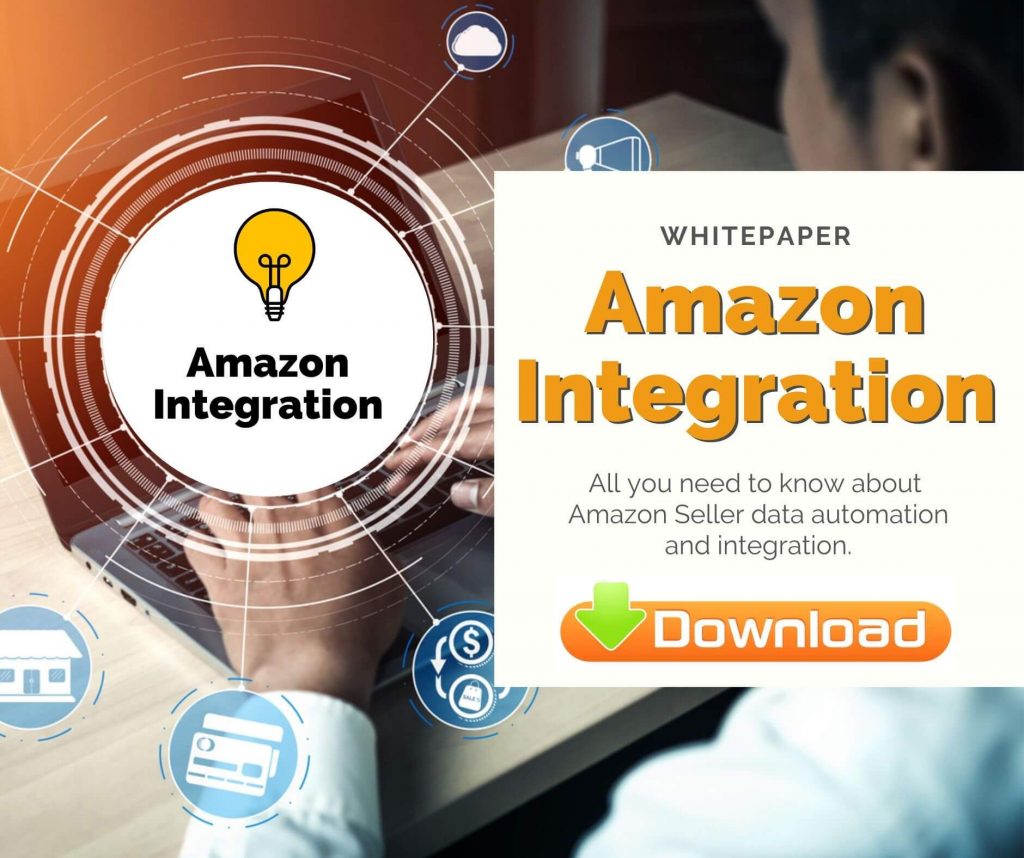Intro: Amazon Data Exchange
Amazon Vendor Central supports several ways for vendors to exchange documents including EDI (Electronic Data Interchange), Vendor Central portal, or Vendor Central API (Application Programming Interface).
Since EDI is the preferred mode of document exchange with Amazon Vendor Central, this blog post aims to delve into all the essential aspects of EDI integration for Amazon Vendors.
What is Vendor Central Amazon?
Vendor Central is a program offered by Amazon that enables manufacturers and distributors to sell their products directly to Amazon as a wholesale supplier. In this program, Amazon acts as a retailer and purchases products directly from the vendor at wholesale prices and then resells them to Amazon customers.
Vendor Central provides vendors with several benefits, including access to Amazon’s massive customer base, increased sales volume, and the ability to use Amazon’s fulfillment network to ship products to customers.
To become a vendor in the Vendor Central program, vendors must apply and be invited by Amazon. Once accepted, vendors can manage their business with Amazon through the Vendor Central portal.
EDI for Amazon Vendor Central
Electronic Data Interchange (EDI) is the exchange of business documents between trading partners in a standardized electronic format. EDI is used by Amazon to exchange business documents, such as purchase orders, invoices, shipping notices, etc. with vendors.
For Amazon Vendors, EDI integration can provide a significant competitive advantage by streamlining business operations, reducing manual data entry errors, and improving communication with Amazon.
What are Amazon EDI Requirements?
Amazon has specific EDI requirements for EDI integration that vendors must comply with, in order to conduct business on their platform. These requirements are designed to ensure that all business documents exchanged between vendors and Amazon are in a standardized electronic format and can be processed efficiently. Here are some of Amazon’s EDI requirements:
1. EDI version: Amazon Vendor Central requires that vendors use EDI (Electronic Data Interchange) version 4010 or higher for their transactions in order to ensure compatibility and compliance with Amazon’s systems.
2. Transaction sets: Amazon requires vendors to use specific transaction sets for different business documents, such as purchase orders, invoices, and advance ship notices.
3. Data elements: Amazon specifies the data elements that must be included in each EDI transaction set, including product information, quantities, pricing, and shipping information.
4. Labeling and packaging: Amazon has specific requirements for labeling and packaging of products, including barcode formats and label placement.
5. Timeliness: Amazon requires that vendors transmit EDI documents in a timely manner, according to their specified timelines. Specifically, vendors are expected to:
- Transmit Purchase Orders (850) by Amazon within 8 hours of receipt.
- Transmit Advance Shipment Notices (856) to Amazon at least 4 hours prior to the shipment arriving at the Amazon fulfillment center.
- Transmit Invoices (810) to Amazon within 24 hours of shipment confirmation.
It’s important for vendors to review Amazon’s specific EDI requirements for their business and product category to ensure that their EDI system is set up correctly and can effectively communicate with Amazon’s platform. Failure to comply with Amazon’s EDI requirements can result in delayed shipments, order cancellations, or even the suspension of the vendor’s account on Amazon’s platform.
Key EDI Documents for Amazon
The following are some of the major EDI documents in X12 and EDIFACT standards that Amazon works with:
Inventory Inquiry/Advice EDI 846 (X12) / INVRPT (EDIFACT)
The EDI 846 transaction set is used by vendors to provide Amazon with information about their inventory levels, which helps to ensure that Amazon has accurate information about the availability of products for sale on its platform.
Purchase Order EDI 850 (X12) / ORDERS (EDIFACT)
Amazon sends a purchase order to the vendor in an EDI format. The purchase order includes information about the products being ordered, the quantity, pricing, and shipping information.
Purchase Order Acknowledgment EDI 855 (X12)/ ORDRSP
The vendor sends an order acknowledgment in EDI format to confirm the details of the purchase order and that they can fulfill the order. The Purchase Order Acknowledgment is a critical step in the order fulfillment process, as it helps to ensure that both Amazon and the vendor are in agreement on the details of the purchase order.
Advanced Shipping Notice EDI856 (X12) / DESADV (EDIFACT)
Before shipping the products, the vendor sends an Advanced Shipping Notice (ASN) in EDI format to provide Amazon with information about the shipment, including the contents of the shipment, the quantity, and the carrier information.
Invoice EDI 810 (X12) / INVOICE (EDIFACT)
Once the products are shipped, the vendor sends an invoice in EDI format to request payment for the products. The invoice includes information such as the invoice number, the purchase order number, the quantity shipped, the price, and any applicable discounts or charges.
Payment Order/Remittance Advice EDI 820 (X12) / REMADV (EDIFACT)
In Amazon Vendor Central, the Remittance Advice is used to transmit information related to payments made between trading partners. The Remittance Advice provides information about a payment that has been made, including the amount paid, the date of payment, the invoice number, and any deductions or adjustments made to the payment.
Vendors can use the EDI 820 or REMADV to reconcile their accounts and ensure that they have received payment for all invoices submitted to Amazon. By using EDI to exchange payment information, vendors can improve their cash flow management and reduce errors associated with the manual processing of payments.
Amazon Vendors must ensure that their EDI documents with Amazon are functioning properly and without any issues. Therefore, it is highly recommended to enlist the services of a reliable and experienced EDI provider, such as EDI2XML.
If you want to learn more about EDI, check out our latest guide to EDI
EDI Integration for Amazon Vendor allows for seamless communication between your company’s backend systems and Amazon’s Vendor Central platform. This can help you automate processes, reduce manual data entry, and increase efficiency.
EDI Integration Benefits for Amazon Vendors
Amazon Vendors who implement EDI can enjoy a host of benefits that help streamline their operations, reduce errors, and improve communication with Amazon. Here are a few reasons why Amazon Vendors should consider implementing EDI:
Streamlined Order Management: With EDI integration, orders from Amazon can be automatically received and processed directly into the vendor’s order management system. This can help reduce manual data entry errors, minimize order processing time, and improve order accuracy.
Reduced Costs: EDI integration can help reduce costs associated with manual data entry, paper-based processes, and manual order fulfillment. This can help vendors save time and money and increase profitability.
Improved Communication: EDI integration provides a more reliable and efficient way to communicate with Amazon, ensuring that orders and other business documents are exchanged accurately and in a timely manner.
Increased Visibility: With EDI integration, vendors can gain real-time visibility into their order and inventory data, enabling them to make more informed business decisions.
Is it Possible to Set up EDI Amazon Vendor Integration Yourself?
Yes, it is possible to set up Amazon Vendor integration on your own. Amazon provides technical documentation to help vendors integrate their systems with Amazon Vendor Central through EDI.
However, setting up integration can be a complex process, and vendors may need technical expertise to ensure that the integration is properly implemented and meets Amazon’s requirements.
Most often, vendors choose to work with a third-party EDI service provider or systems integrator to help set up and manage their integration with Amazon.
The EDI service providers like EDI2XML can offer expertise and support to help vendors optimize their integration and ensure that it is operating smoothly.
Ultimately, the decision to set up Amazon Vendor integration on your own or with the help of a service provider will depend on factors such as the vendor’s technical capabilities and resources, the complexity of the integration, and the vendor’s business needs.
Best Practices for Successful EDI Integration with Amazon Vendor Central
To ensure successful EDI integration for Amazon Vendors, here are a few best practices to follow:
1. Choose an EDI provider that has experience working with Amazon Vendors.
2. Work closely with your EDI provider to ensure that your system meets Amazon’s EDI requirements.
3. Integrate EDI with Your Order Management System (ERP/CRM) to ensure that orders are automatically received and processed.
4. Continuously evaluate and optimize your EDI integration to ensure that it meets your business needs and remains compliant with Amazon’s requirements.
Conclusion: Amazon Vendor Central and the Benefits of EDI Integration
Overall, integrating EDI with Amazon Vendor Central can help you streamline your operations, reduce errors, and increase efficiency. By working with a reliable EDI provider and following Amazon’s documentation and requirements, you can achieve successful integration and enjoy the benefits of automated processes and faster payments.
At our company, we have years of experience in EDI integration and are committed to helping businesses successfully integrate their systems with Amazon Vendor Central. We understand the challenges involved in EDI integration and provide the first free consultation to help businesses get started on the right foot. Contact us today to take advantage of our expertise and start reaping the benefits of EDI integration.