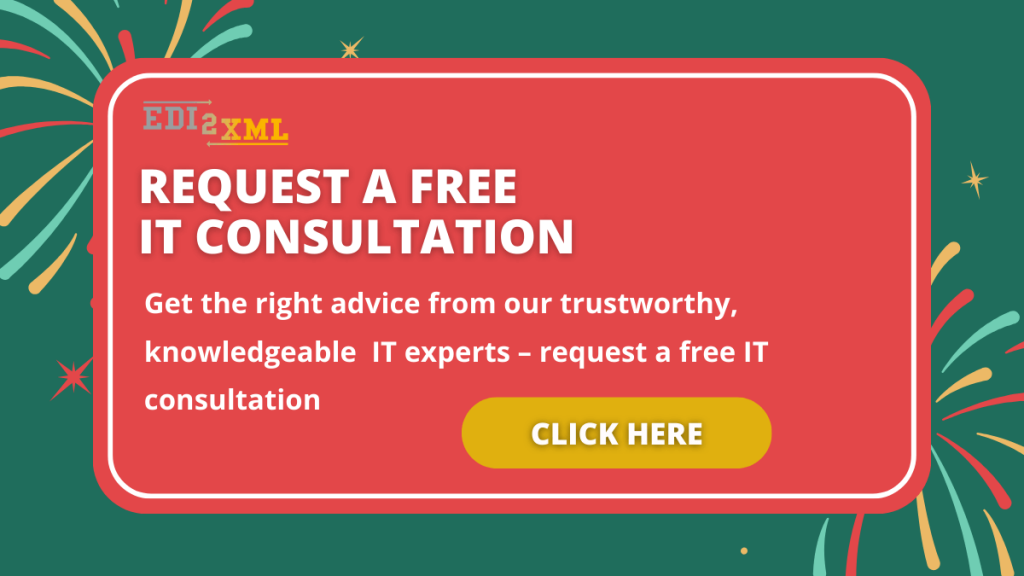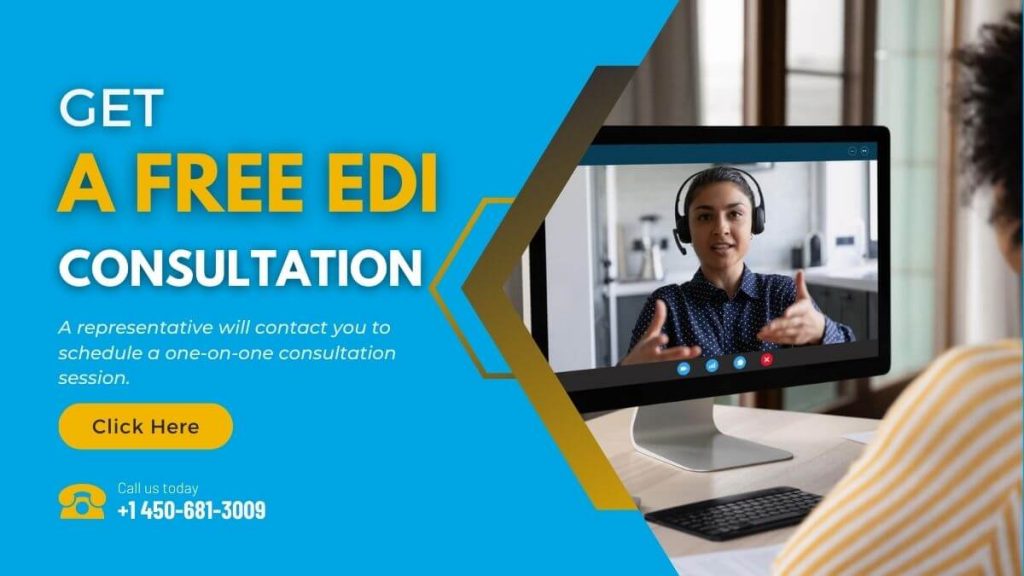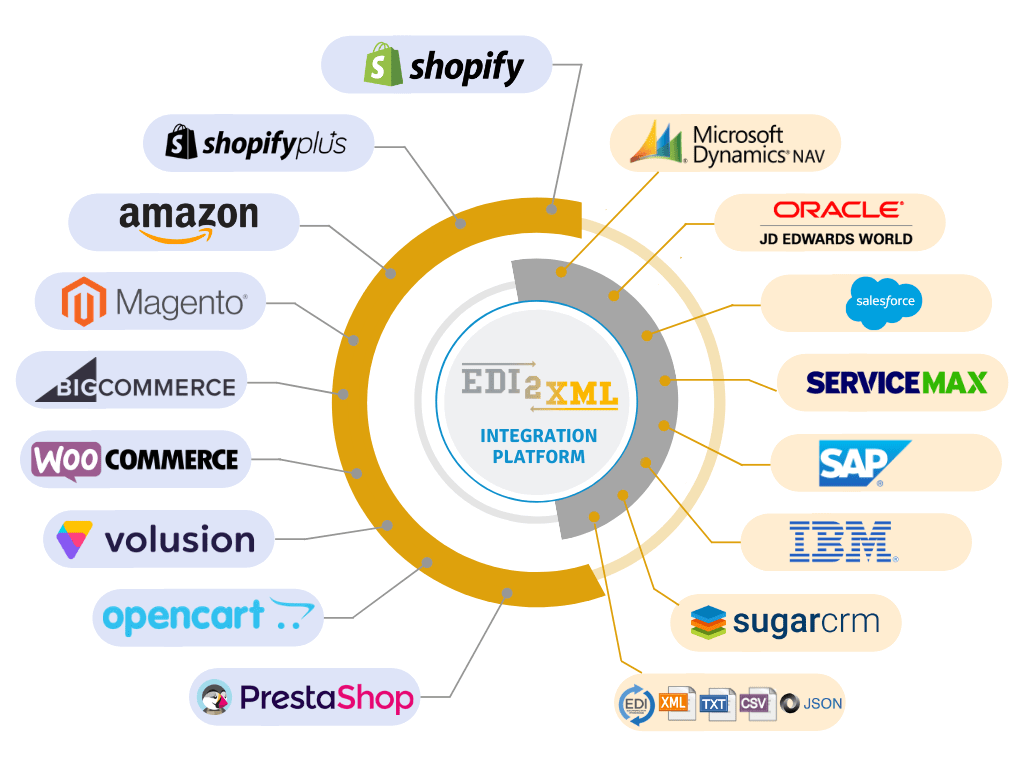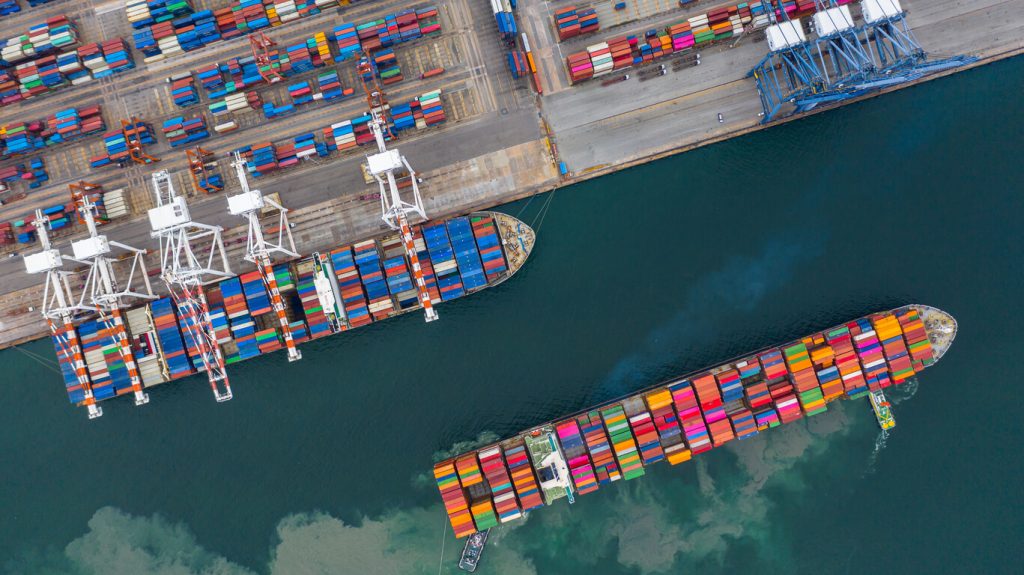EDI 943 – Warehouse Stock Transfer Shipment Advice
EDI 943: Introduction
This article has been created by the expert team at EDI2XML, a trusted EDI provider with 20+ years of experience. Its purpose is to help companies understand the EDI 943 Warehouse Stock Transfer Shipment Advice better. Our goal is simple: we want to give businesses accurate information and show them how to exchange this important EDI document and improve their supply chain and inventory management.
What is EDI 943?
The EDI 943 Warehouse Stock Transfer Shipment Advice is an electronic data interchange (EDI) transaction set used in supply chain, logistics, and 3PL to transmit information about the shipment of goods from one warehouse or location to another.
What is EDI X12 943 Format?
The EDI 943 format refers to the structured layout or template used for creating and exchanging the EDI 943 Warehouse Stock Transfer Shipment Advice document electronically. It defines the specific arrangement of data elements and segments within the document.
The format typically follows a standardized EDI format, such as those established by ANSI (American National Standards Institute) and ASC X12 (Accredited Standards Committee X12). These formats outline the exact sequence and structure of data fields, including sender and receiver information, item description, quantities, shipping instructions, and other relevant information.
What is EDI X12 943 Specification?
Specifications for the EDI 943 outline the specific data elements, segments, and syntax rules that must be followed when creating and exchanging an EDI 943 document.
Here are some key components typically covered in an EDI X12 943 specification:
Message Structure: It defines the overall structure of the EDI 943 message
Segment Definitions: The specification lists all the segments used in the EDI 943
Data Element Definitions: For each data element within the segments, the specification provides information about the data type, length, and usage requirements (mandatory or optional).
Code Sets: It includes code lists and values for specific data elements.
Syntax Rules: The specification outlines syntax rules for delimiters, segment terminators, and other technical aspects of the X12 format to ensure proper parsing and interpretation of the message.
Data Elements in an EDI 943 Warehouse Stock Transfer Shipping Advice
In an EDI Warehouse Stock Transfer Shipping Advice (EDI 943) document, several key data elements are essential for accurately conveying information about the shipment of goods between warehouses or locations within the supply chain. These data elements help trading partners understand and process the shipment effectively. Here are the key data elements typically included in an EDI 943:
Transaction Set Header (ST)
- Transaction Set Control Number: A unique identifier for the transaction set.
- Transaction Set Identifier Code: Indicates that it is an EDI 943.
Warehouse Information (W06)
- Warehouse ID: A unique identifier for the warehouse or location sending the shipment.
- Shipment Identification: A reference number or code for the shipment.
- Shipment Date: The date when the shipment is prepared.
Name Segments (N1)
- Ship To (ST): Information about the receiving warehouse or location.
- Ship From (SF): Information about the sending warehouse or location.
Reference Numbers (N9)
- Customer Order Number (CO): The customer’s order reference.
- Location (LU): Internal location or facility code.
Date Segment (G62)
- Requested Ship Date: The date when the shipment is requested or expected to be shipped.
Carrier Information (W27)
- Carrier Code: Code representing the carrier or transportation mode
Item Detail (W04)
- Quantity Shipped: The quantity of items being shipped.
- Unit of Measure (UIT): The unit of measure for the quantity (e.g., “EA” for each).
- Item Identification: Product identifier (e.g., UPC or SKU).
- Product Description: Description of the item being shipped.
- Vendor Item Number: The supplier’s item number.
- UPC/EAN/GTIN: Global Trade Item Number or barcode.
- Product Condition: Indication of item condition (e.g., new or used).
Return Management (N9)
- Return Instructions (RM): Any specific instructions or information regarding returns.
Item Warehouse (W03)
- Additional item or shipment details specific to the warehouse.
Transaction Set Trailer (SE)
- Number of Included Segments: Total number of segments in the transaction set.
- Transaction Set Control Number: Repeats the control number from the ST segment.
Functional Group Trailer (GE)
- Number of Transaction Sets Included: Total number of transaction sets within the functional group.
- Group Control Number: Repeats the control number from the GS segment.
Interchange Control Trailer (IEA)
- Interchange Control Number: Repeats the control number from the ISA segment.
- Number of Included Functional Groups: Total number of functional groups in the interchange.
These data elements collectively provide comprehensive information about the warehouse stock transfer shipment, including sender and receiver details, item specifics, shipment dates, and any relevant references or instructions. Trading partners rely on these elements to process, track, and manage inventory transfers efficiently within the supply chain.
EDI 943 Example Transaction
- ISA*00**00**ZZ*SENDER ID *12*RECEIVER ID*230330*1549*|*00401*100000008*0*P*}~
- GS*AR*SENDER ID*RECEIVER ID*20230330*1549*1008*X*004010~
- ST*943*1080~
- W06*1*123456789012*20220316*RA-100179**Test-12345~
- N1*ST*Warehouse – GXO*91*MPD001~
- N1*SF*Supplier Inc.~
- N9*CO*US300008521~
- N9*LU*MPD001~
- G62*04*20220409~
- W27*A*FED~
- W04*1*EA*123456789***ABCD12345*******UP*689122008877~
- N9*QA*QA Hold~
- W03*1~
- SE*12*1080~
- GE*1*1008~
- IEA*1*100000008~
Please note that this example contains generic placeholders and serves as a simplified illustration of an EDI document’s structure. In a real-world scenario, the data content would be specific to the business transaction.
Practical Applications of the EDI 943 Warehouse Stock Transfer Shipment Advice
The EDI 943 Warehouse Stock Transfer Shipment Advice is used to facilitate and streamline the transfer of stock or inventory items between different warehouses or locations within a business’s supply chain. Here’s how it is typically used:
Initiating a Stock Transfer
The process usually begins when one warehouse or distribution center (the sender) decides to transfer a specific quantity of goods to another location within the same company or to a different company (the receiver). This transfer may be due to various reasons, such as optimizing inventory levels or redistributing stock to meet demand in different regions.
Generating the EDI 943
Once the decision to transfer stock is made, the sender’s internal systems (ERP/CRM) or EDI software generate the EDI 943 Warehouse Stock Transfer Shipment Advice document. This document contains all the necessary information about the planned stock transfer, including item details, quantities, shipping instructions, and relevant dates.
Transmission to the Receiver
The sender electronically transmits the EDI 943 document to the receiver using a secure and standardized EDI communication method, such as AS2, FTP, or VAN (Value Added Network). Important: Both the sender and receiver must have compatible EDI systems in place to send and receive EDI transactions.
Plunge into the intricacies of Electronic Data Interchange (EDI) with our informative video explanation. Begin your exploration with the video
Receiver Acknowledgment
Upon receiving the EDI 943, the receiver’s system acknowledges the document, confirming its receipt with EDI 997 Functional Acknowledgment. This acknowledgment helps ensure data integrity and that both parties are aware of the upcoming stock transfer.
Preparing for Shipment
After acknowledging the EDI 943, the receiver (warehouse) prepares to receive the stock. This may involve making space, arranging for the shipment’s arrival, and ensuring that the information in the document matches their own records.
Stock Shipment
The sender ships the specified inventory items according to the details provided in the EDI 943, including the shipping method and carrier information.
Receiving and Confirmation
Once the goods arrive at the receiving location, the receiver checks the incoming inventory against the information in the EDI 943 document then, send an EDI 944 Receipt Advice as confirmation. This document includes shipment details, discrepancies, and notes about damaged or defective products.
Inventory Updates
After the successful receipt of the stock transfer, both the sender and receiver update their inventory records to reflect the changes. This ensures accurate inventory management and visibility throughout the supply chain.
Keep in mind, that the EDI 943 is not limited to a specific type of business entity and can be used by various parties within the supply chain, including manufacturers of goods when a manufacturer needs to transfer goods from its production facility to a warehouse for storage, distribution, or order fulfillment.
What is The Difference Between EDI 943 and EDI 944?
The primary difference between EDI 943 (Warehouse Stock Transfer Shipment Advice) and EDI 944 (Warehouse Stock Transfer Receipt Advice) lies in their purpose and the direction of information flow:
EDI 943 (Warehouse Stock Transfer Shipment Advice)
Purpose: As we discussed early, the EDI 943 is used to notify a receiving warehouse or location about the impending shipment of goods from a sending warehouse or location within the supply chain.
Direction: Information flows from the sender (the warehouse or location shipping the goods) to the receiver (the warehouse or location receiving the goods). It serves as a notice of what is being sent and provides shipment details.
EDI 944 (Warehouse Stock Transfer Receipt Advice):
Purpose: The EDI 944 is used to confirm the receipt of goods at the receiving warehouse or location, acknowledge the receipt of the shipment, and provide additional information such as any discrepancies or the condition of the received goods (e.g., if there are damaged or defective products).
Direction: Information flows from the receiver (the warehouse or location receiving the goods) back to the sender (the warehouse or location that shipped the goods). It serves as a confirmation and acknowledgment of the receipt of the goods and may include quality and condition-related information.
In summary, EDI 943 is about informing the receiving warehouse of an upcoming shipment, (similar to EDI 856 ASN), while EDI 944 is about confirming the receipt of the goods and providing feedback on their condition.
Both documents are crucial for effective inventory management and supply chain operations, ensuring that all parties involved have accurate information about stock transfers.
What are the Benefits of EDI 943?
Implementing EDI 943 (Warehouse Stock Transfer Shipment Advice) offers several benefits for businesses involved in supply chain and inventory management. Some of the key advantages include:
Efficient Inventory Management: EDI 943 allows for real-time or near-real-time communication between trading partners, enabling better control over inventory levels. This leads to reduced overstocking or understocking of products, resulting in cost savings.
Improved Accuracy: Automating the exchange of stock transfer information through EDI reduces the risk of manual errors, such as data entry mistakes and misinterpretations.
Enhanced Visibility: EDI 943 provides visibility into upcoming stock transfers. Warehouses can plan and allocate resources efficiently, ensuring that they are prepared to receive and process incoming shipments.
Streamlined Processes: Automation of stock transfer notifications streamlines workflows and reduces paperwork. This leads to faster order processing, reduced administrative costs, and improved overall operational efficiency.
Cost Savings: The automation and efficiency gained through EDI 943 can lead to cost savings in terms of labor, paper handling, and reduced errors.
Environmental Benefits: EDI reduces the need for paper-based documentation, contributing to environmental sustainability by minimizing paper waste and reducing the carbon footprint associated with document printing and transportation.
Thus, EDI 943 brings operational improvements, cost savings, and better supply chain management.
Automate EDI 943 with EDI2XML
At EDI2XML, we offer a comprehensive EDI services designed to simplify your business processes. Our fully managed EDI service is designed to be your end-to-end solution, handling every aspect of your electronic data interchange needs.
With over two decades of experience, we take care of document translation, mapping, data transformation, and seamless integration with your existing ERP/CRM systems.
Our dedicated team ensures that your EDI 943 Warehouse Stock Transfer Shipment Advice transactions are accurate, compliant, and delivered on time, allowing you to focus on your core business operations
With our EDI Web Service, you can easily access and exchange EDI documents securely over the web, ensuring efficient communication with your trading partners.
Our On-Premises EDI solution give you full control over your EDI processes. Our recommended hardware specs ensure optimal performance, and we support various EDI document standards.
Count on our experience to streamline your EDI 943 transactions and boost the efficiency of your supply chain and inventory management.
We’re dedicated to providing you with affordable solutions that elevate your business’s operational efficiency and help you stay competitive.
Contact us today for a free EDI consultation.