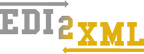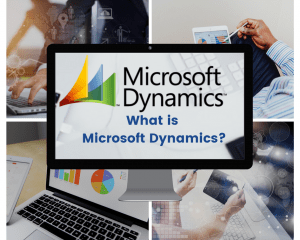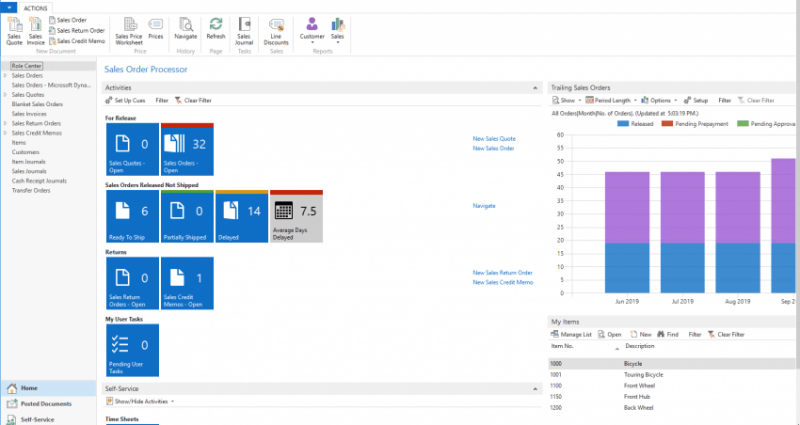Jul 2018
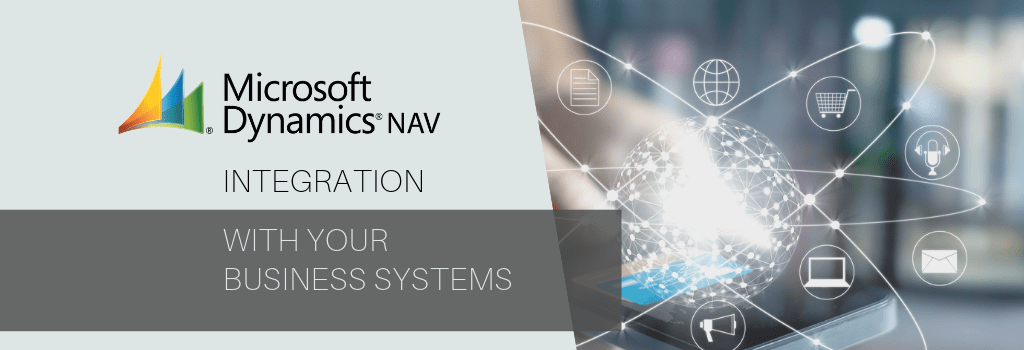
This post was updated to reflect current trends and information
Microsoft Dynamics is an enterprise resource Planning (ERP) and Customer Relationship Management (CRM) software applications. Microsoft has several product lines within Dynamics:
-
Microsoft Dynamics GP – Great Plains
-
Microsoft Dynamics SL – Solomon
-
Microsoft Dynamics AX – Axapta
-
Microsoft Dynamics NAV – Navision (Dynamics 365 Business Central now)
Today I want to talk about the most popular of the Dynamics product line – Microsoft Dynamics NAV (Navision)
What is Microsoft Dynamics NAV?
Microsoft Dynamics NAV is an Integrated Business Management Solution (ERP) for midsize and small businesses, delivered by Microsoft in the Microsoft Dynamics product line. Microsoft Navision combines ERP and CRM business solutions.
Microsoft Dynamics NAV is designed to manage customer relationships, finances, production supply chains, analytics, and e-commerce. Microsoft Dynamics NAV — the development of the Danish company Navision Software A/S, which Microsoft acquired in 2002.
Microsoft Dynamics NAV Technology
The Microsoft Dynamics NAV is a three-tier client-server application. It consists of three main components:
- The Database Server
- The application server
- The Client(s) who connects using Windows or the web interface.
As a database management system, Microsoft SQL Server is used. SQL Server Analysis Services and Reporting Services are used to analyze and process operational data. Microsoft Dynamics NAV’s adaptability is provided by the object-oriented development environment of C/SIDE (Client/Server Integrated Development Environment). This allows to freely change the application code: modify the standard functionality, create individual reporting, etc.
According to Statista 22 percent of respondents said that they used Microsoft Dynamics for the purpose of CRM.
Microsoft Dynamics NAV Modules
Microsoft Dynamics NAV, has several modules delivering multiple functions for an enterprise. The main modules of Navision from Microsoft are:
- Financial Management
- Distribution Management
- Customer Relationship Management
- Products management
- Projects management
- Human resources management
There are more of the core modules by now, but I wanted to give an idea about Dynamics ERP.
Microsoft Dynamics NAV Integration
Companies using Microsoft Dynamics NAV, often need to integrate it with third-party systems. It is a rare exception to find a company that uses only Navision without any other system on-premises (or in the cloud). For example, lots of companies doing eCommerce use either Shopify or Magento (or any other eCom platform), and they use Microsoft Navision as their ERP backbone. Another example, a company might be using some point of sale (POS) software, exchanging data with a 3PL, or even exchanging EDI with its partners; To avoid redundant data entry and data processing, companies decide mainly to go with full integration and automation of their flows and processes .
Integrating Microsoft NAV with other business systems is a big challenge and it’s possible to realize in-house, considering a company has enough qualified IT personnel, and resources. Most companies outsource such a job in order to optimize the time of their internal IT staff, already stretched thin…
The main signs that you need Microsoft Dynamics NAV Integration
There are many common factors that indicate the necessity of Dynamics NAV integration. But I would like to draw your attention to the following three main points:
· You and your staff spend a lot of time on manual data entry in different systems
Entering the same information into different business systems takes a lot of time. If employees spend aт hours to moving data manually, this is a sure sign that you need to think about automation and integration. You can free up your employee’s time to perform more important tasks.
· Mismatch information in your business systems
You can’t avoid the human mistakes when you manually enter information into the system. Typo errors such as invalid addresses or inaccurate numbers can be transferred from one software business system to another and lead to a wrong delivery address or inaccurate inventory (for example). As a result, such errors can create a great loss for any enterprise if it is happening frequently.
· Unproductive Processes
Can you quickly get new items up on your eCommerce store? How much time does it take to update your inventory? When these processes are not smoothly running and it takes a lot of human intervention and time it negatively influences your business performance.
So, Integrating Microsoft Dynamics NAV permits to automatically synchronize information between your ERP and other software business systems.
Third-Party Integration Platform
You don’t need to have the capabilities in-house, for realizing an integration Dynamics NAV with the other systems. You can use a third-party integration provider that has a platform for integrating NAV with other business systems, from the cloud and without any installation on your premises. The best solution in the integration market is Magic xpi Integration Platform. Magic xpi delivers code-free, enterprise-grade integration, business process automation, and data synchronization solutions. This integration Platform uses pre-built certified connectors for automatic, real-time integration of CRM and ERP data with other enterprise applications such as email, calendar, and database systems.
Seamless integration with EDI2XML and Magic xpi
Find the Right Partner for your integration project. Contact us if you want to improve and change the way you do your Business. Click the image below to get a Free consultation about automating your processes.